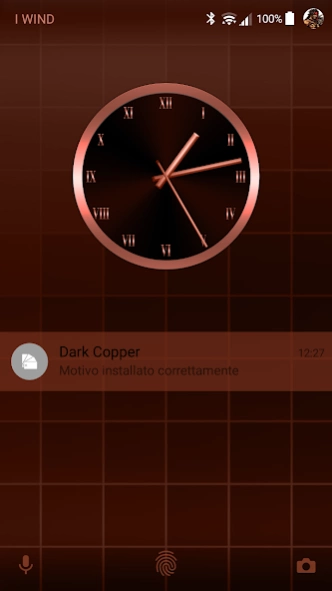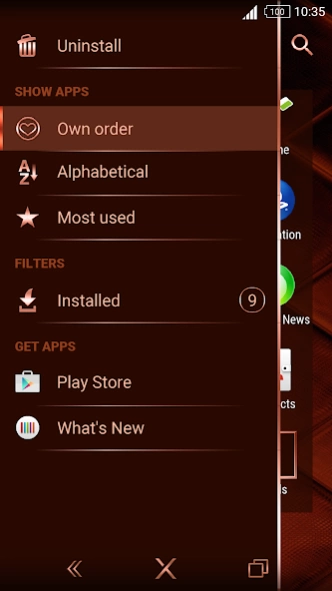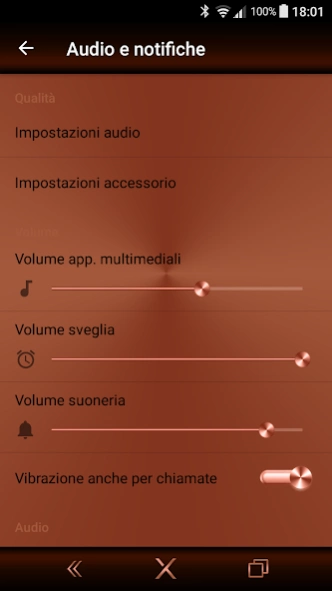Dark Copper - Theme for Xperia 1.1.0
Paid Version
Publisher Description
Dark Copper - Theme for Xperia - Probably the Darkest Theme for Xperia in the Market. Nougat Ready
Dark Copper has born as an experiment to see how much dark a theme for Xperia could go without breaking the readability. The copper color has been chosen because it seemed to be the most suitable for this purpose. The final result is this gorgeous theme.
Still, being on its first release, we may have overlook a couple of things. If such is the case please contact us at the following addresses and we'll be happy to fix it in shortest possible time!
email: notsobright.eu@gmail.com
FaceBook: https://goo.gl/XeffvW
Google Plus: https://plus.google.com/u/0/b/114988101948982513073/114988101948982513073
Lockscreen Analog and Transparent clocks require at least Android 6.0
The icon pack requires at least the Xperia Home version 10.
It's possible to download the Xperia Home v10 beta joining the Google+ Xperia Home Beta community: https://plus.google.com/communities/111315230279215633731
The theme has been fully tested under Android 7.0 "Nougat" on Xperia X Compact and adjusted accordingly.
The screenshots in page are a mix of the KitKat, Lollipop, Marshmallow and Nougat versions. For the best results you need an Xperia with at least Android 6.0.1 "Marshmallow"
Support:
- The Dark Copper theme is designed only for Xperia™ Z, Z1, Z2, Z3, Z4, Z5 Premium, X, XZ, X Compact, Z4 Tablet and other Xperia phones and tablets running Android KitKat to Nougat (Android 7.0)
- At each Theme Creator update a new version including the new customizable assets if any will be released
- For any issue please send an email to: notsobright.eu@gmail.com
and I'll fix it in the shortest possible time.
Credits:
- Designed with Theme Creator for Xperia
About Dark Copper - Theme for Xperia
Dark Copper - Theme for Xperia is a paid app for Android published in the Themes & Wallpaper list of apps, part of Desktop.
The company that develops Dark Copper - Theme for Xperia is NotSoBright. The latest version released by its developer is 1.1.0.
To install Dark Copper - Theme for Xperia on your Android device, just click the green Continue To App button above to start the installation process. The app is listed on our website since 2018-10-14 and was downloaded 3 times. We have already checked if the download link is safe, however for your own protection we recommend that you scan the downloaded app with your antivirus. Your antivirus may detect the Dark Copper - Theme for Xperia as malware as malware if the download link to eu.notsobright.themes.darkcopper is broken.
How to install Dark Copper - Theme for Xperia on your Android device:
- Click on the Continue To App button on our website. This will redirect you to Google Play.
- Once the Dark Copper - Theme for Xperia is shown in the Google Play listing of your Android device, you can start its download and installation. Tap on the Install button located below the search bar and to the right of the app icon.
- A pop-up window with the permissions required by Dark Copper - Theme for Xperia will be shown. Click on Accept to continue the process.
- Dark Copper - Theme for Xperia will be downloaded onto your device, displaying a progress. Once the download completes, the installation will start and you'll get a notification after the installation is finished.